Managing collections from shell¶
To allow automating things there are shell commands, those do not require authorization and have the same parameters as API endpoints.
Creating collections¶
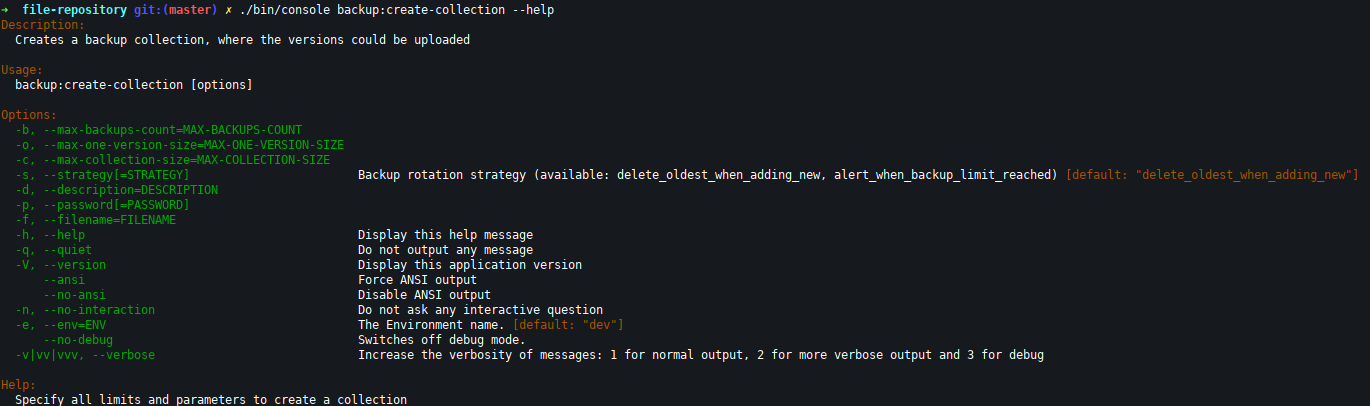
The command will return just a collection id on success. On failure a json is returned.
Example success output:
✗ ./bin/console backup:create-collection -d "Some test collection" -f "backup.tar.gz" -b 4 -o 3GB -c 15GB
48449389-E267-497E-A6F4-EAC91C063708
Example failure output:
✗ ./bin/console backup:create-collection -d "Some test collection" -f "backup.tar.gz" -b 4 -o 3GB -c 1GB
{
"status": "Logic validation error",
"error_code": 4003,
"http_code": 400,
"errors": {
"maxCollectionSize": "max_collection_size_is_lower_than_single_element_size"
},
"collection": null,
"context": []
}